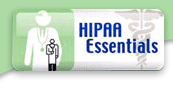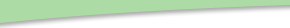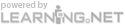|
|
 |
 |
| |
How to I Register or Log In?
- Click the 'Login or Register' link located at the top right of the page to go to the Member Login Page and follow the instructions on the screen.
- On the Member Login Screen:
- If you would like to register, click the register button under the heading "Register Now".
- If you would like to log in, enter your User Name and Password under the heading "HIPAA Member Login".
- If you already registered and forgot your User Name or Password, enter your e-mail address in the form under the heading "Forgot User Name or Password?" and click send password.
|
Whom do I call for technical support?
For technical support, please call:
Learning.net
Mon - Fri: 9:00 am - 5:00 pm PST
Phone: (866) 798-5897
|
What are the requirements for courses?
Our courses require an Internet Browser such as Internet Explorer or Netscape Navigator.


Also, our courses make use of Macromedia Flash. The plug-in can be downloaded for free here:

|
|
|
 |